
In the field of financial solutions, phenix/fineract stands out as a powerful and flexible platform for managing microfinance institutions. Among its many features, the “Center” submenu plays a crucial role in structuring and managing operations within financial organizations. This post provides an in-depth exploration of this submenu, highlighting its utility and functionality.
What is a Center in Phenix/fineract ?
A Center in phenix/fineract represents an organizational grouping, often used to structure client groups or consolidate operations based on specific geographical areas. Centers are particularly useful for organizing institutions that work with community groups or in rural areas, where interactions often take place through collective meetings.
Accessing the Center Submenu
The Center submenu is located within the institutional interface of phenix/fineract . From the main menu, you can navigate to “Center” and then select “Group.” This takes you to a view where you can manage, create, or review existing Centers.
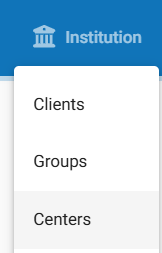
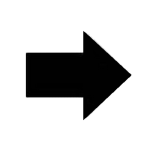
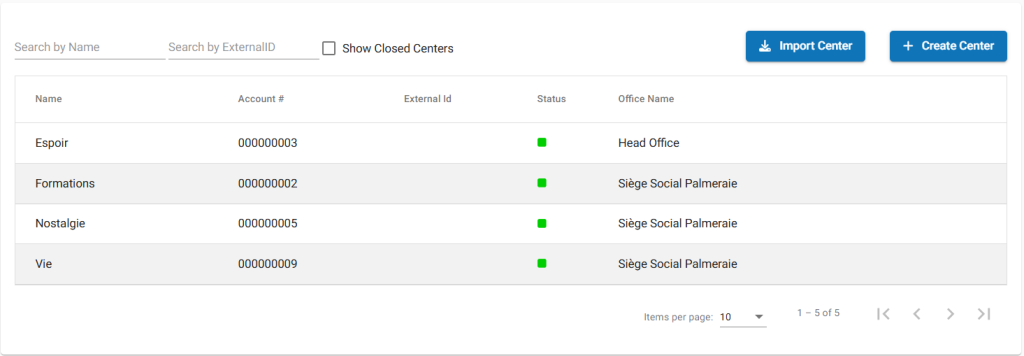
Key Features of the Center Submenu
Creating Centers:
- When creating a Center, you can define essential details such as the Center’s name, geographical location, and the assigned manager.
- You can also associate groups or individual clients with the Center, streamlining collective management.
Managing Meetings:
- The submenu allows you to schedule and track regular meetings for Centers, which is a central element for microfinance institutions working closely with their clients.
Performance Tracking:
- You can view the overall performance of the Center, including financial reports and activity indicators.
Communication:
- The submenu also facilitates communication within the Center, enabling efficient sharing of information between staff and clients.
Centers can serve as a focal point for communication with a group of clients. This is particularly useful for disseminating important information or gathering feedback.
Benefits of Using the “Center” Submenu
- Structured Organization: It facilitates the segmentation of operations by grouping clients and activities according to geographic or organizational criteria.
- Increased Efficiency: It simplifies the management of collective interactions, reducing the effort needed to track group activities.
- Flexibility: It allows for the customization of information and processes based on the specific needs of the Centers.
Conclusion
The “Center” submenu in phenix/fineract is much more than just an organizational feature. It is a cornerstone for institutions aiming to maintain a community-focused approach while ensuring effective management. By fully utilizing this module, organizations can not only optimize their operations but also strengthen their relationships with clients.