To transfer funds from a saving account
Locate the saving account by viewing the client, group or center that holds the saving account and clicking on the saving account under Saving Account Overview (the originating account).
The saving account from which the transfer originates needs not belong to the same client that the destination account belongs to. However, the client who owns the originating account must request/authorize the transfer.
The originating and destination accounts must be in the same currency
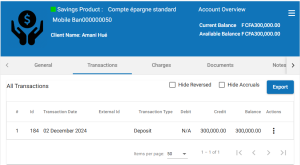
- Locate the savings account
- Start by finding the savings account you want to transfer funds from.
- This means that you must first find the customer (a person), group (a set of customers), or center (an organization or administrative level) that owns this account.
2. Access the savings account
- Once you find the client, group or center, navigate to their profile or detailed information.
- In this section, you will see a list of their accounts. Look for the option called View closed accounts.
- Under this view closed accounts, click on the savings account you want to use as the originating account (the account the money will be transferred from).
- Amount: Type the transfer amount.
- Select the transaction date from the calendar pop-up.
- Type notes in the description
- Click Submit.
The transfer amount will be withdrawn from the originating account, transferred to the destination account and the balance of the originating account will be immediately updated.