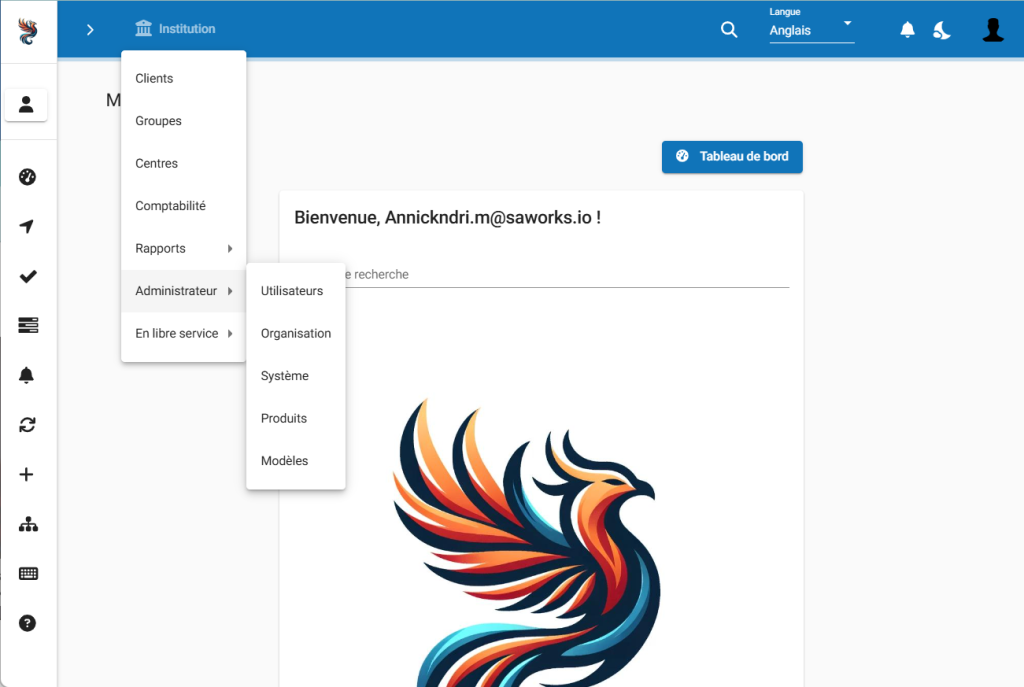
In the financial sector, managing operations, products, and users demands precise control and flawless organization. This is where the Phenix/fineract Admin Menu comes into play. It’s a powerful tool that facilitates system-wide configuration, enhances security, and optimizes user management. In this blog, learn how this menu can help you make the most of your Phenix/fineract platform.
What is the Admin Menu?
The Admin Menu in Phenix/fineract is a set of features and tools accessible exclusively to users with administrative rights. This menu allows for the customization and management of user experiences while ensuring an efficient and secure platform.
Key Functions of the Admin Menu
- User and Role Management The Admin Menu enables you to create, delete, and manage users. You can also define specific roles for each user, granting limited or full access based on their position. This feature is essential for controlling data access and Phenix/fineract functionalities, thus reinforcing security.
- Product Configuration The Admin Menu also allows the creation and management of financial products like savings accounts, loans, and other financial services. You can configure lending terms, interest rates, and service fees according to your institution’s needs.
- System Settings Configuration This submenu allows you to adjust various global settings, such as managing codes, marker-checker tasks, external services, and system configurations. These settings ensure that the system operates according to local or institutional specifications.
- Activity Monitoring and Security Security is paramount in the financial field. The Admin Menu includes an activity monitoring system that keeps track of user actions. This feature helps detect and prevent any unauthorized access attempts or suspicious behavior. Advanced security settings, like password management and multi-factor authentication, provide additional protection.
- Support and Maintenance Tools For ongoing management, the Admin Menu provides support and maintenance options, allowing for system backups, restorations, and updates. These tools are essential to ensure service continuity and prevent data loss.
Why the Phenix/fineract Admin Menu is Essential
The Phenix/fineract Admin Menu simplifies platform management by offering a unified interface to control all aspects of the workspace. It helps your financial institution stay compliant with current regulations while ensuring that all operations are well-structured and secure.
In conclusion, the Admin Menu is the nerve center for system administrators and managers. It empowers you to customize and secure your platform, ensuring your teams work effectively and safely. For any financial institution aiming to deliver modern and reliable services, mastering the Phenix/fineract Admin Menu is essential.