
The “Template” submenu in the Phenix/fineract Administrator menu is a powerful feature designed to enable financial institutions to customize their communications and documents. Through this tool, administrators can create and manage templates that streamline and standardize interactions with clients.
What is the “Template” Submenu?
The “Template” submenu provides a dedicated space for designing, managing, and personalizing various templates used in Phenix/fineract. These templates can include notifications, emails, receipts, contracts, and other documents generated or sent by the system.
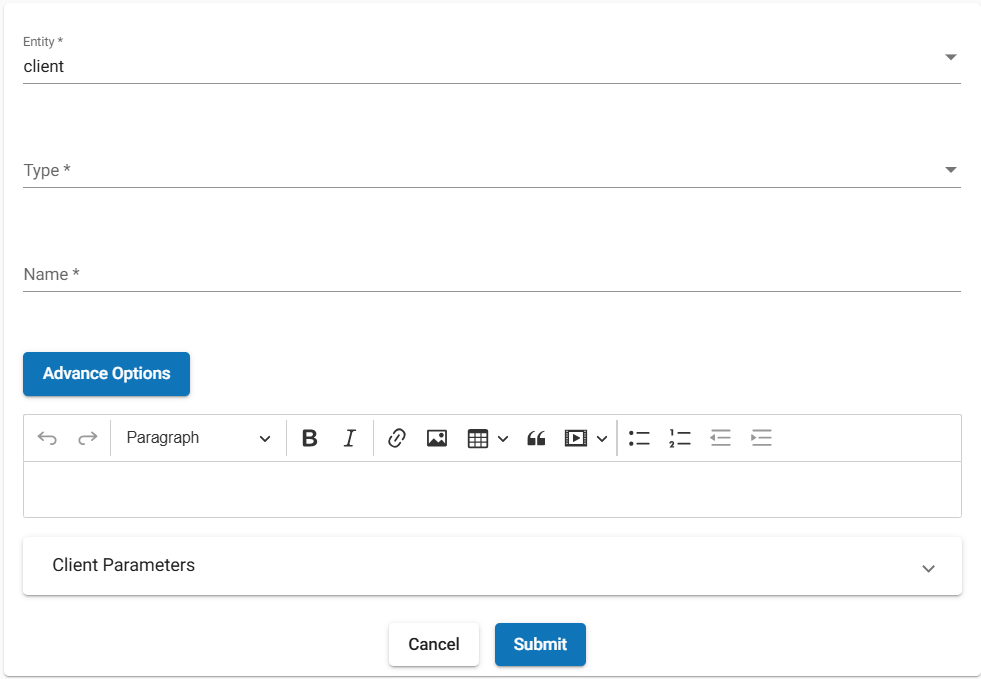
Key Features of the “Template” Submenu
- Creating Custom Templates
Administrators can design templates tailored to the institution’s specific needs, such as:- Payment receipts for clients.
- Pre-filled loan contracts with specific information.
- Automated welcome or reminder emails.
- Managing Existing Templates
- Editing: Existing templates can be updated to reflect changes in policies or regulations.
- Deleting: Outdated or unused templates can be removed to keep the library organized.
- Categorizing Templates
The submenu allows templates to be organized by usage, such as:- Loan templates.
- Notification templates.
- Financial report templates.
- Preview and Testing of Templates
Before finalizing a template, administrators can preview its appearance with dummy data. This ensures that the template is formatted correctly and works as intended. - Integration with Workflows
Templates created in this section can be integrated into Phenix/fineract workflows to be automatically used in specific scenarios, such as sending notifications after a loan approval or generating monthly reports. - Multilingual Support
For institutions operating in multilingual regions, the “Template” submenu supports the creation of templates in multiple languages. This enhances the customer experience by providing documents in their preferred language.
Importance of the “Template” Submenu
- Time-saving
By automating and reusing templates, institutions reduce the time needed to create documents or send notifications. - Document Standardization
Templates ensure a consistent and professional presentation of all documents and communications, reinforcing the institution’s credibility. - Personalized Interactions
Dynamic tags allow each document to be tailored to the client’s needs, improving customer satisfaction and loyalty. - Regulatory Compliance
Institutions can create templates that are in compliance with legal and regulatory requirements in their sector.
How to Use the “Template” Submenu Effectively?
- Define Clear Categories: Organize your templates into categories for more efficient management.
- Update Regularly: Review your templates to reflect changes in products, services, or policies.
- Test Before Deployment: Use the preview feature to avoid errors or inconsistencies.
- Leverage Dynamic Tags: Take advantage of tags to maximize the personalization of documents.
Conclusion
The “Template” submenu in Phenix/fineract is an essential tool for any financial institution looking to enhance its communications, documentation, and administrative processes. By facilitating the creation, management, and use of customized templates, this tool saves time, ensures uniformity in interactions, and effectively meets both client needs and industry requirements.