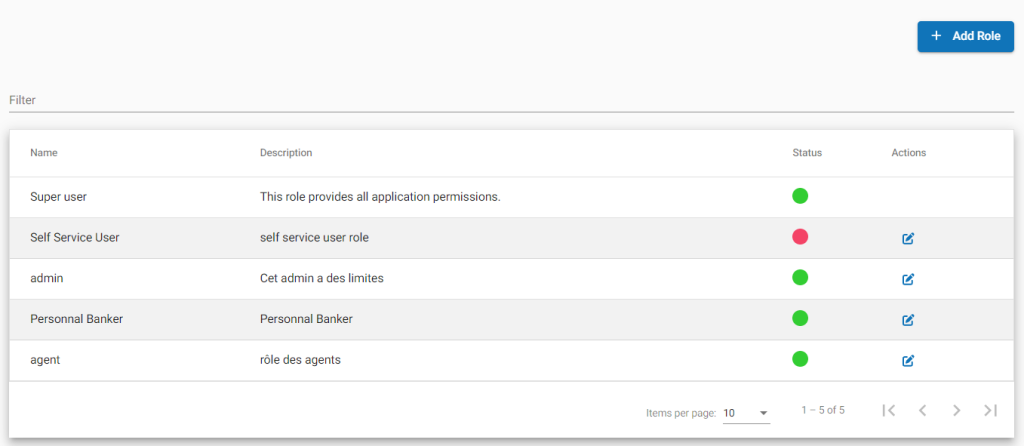The Profile page provides details about the user profile i.e User ID, User Name, Office, Status, Language, Primary Email, Role and View permission. You can also change your existing password on this page.
Navigation
On the Welcome Page, click on the connexion icon at the top-right corner. From the drop-down menu that appears, click on Profile.
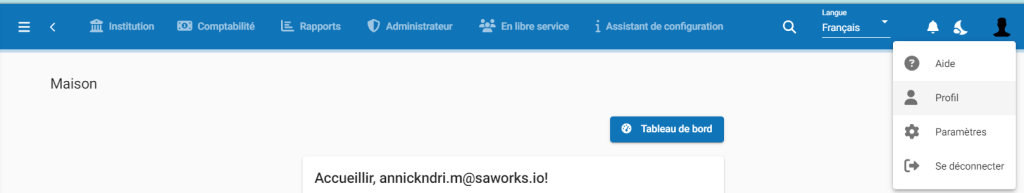
User Profile
The User Profile page displays the User ID, User Name, Office, Status, Language, Primary Email and Role Details (as shown below).
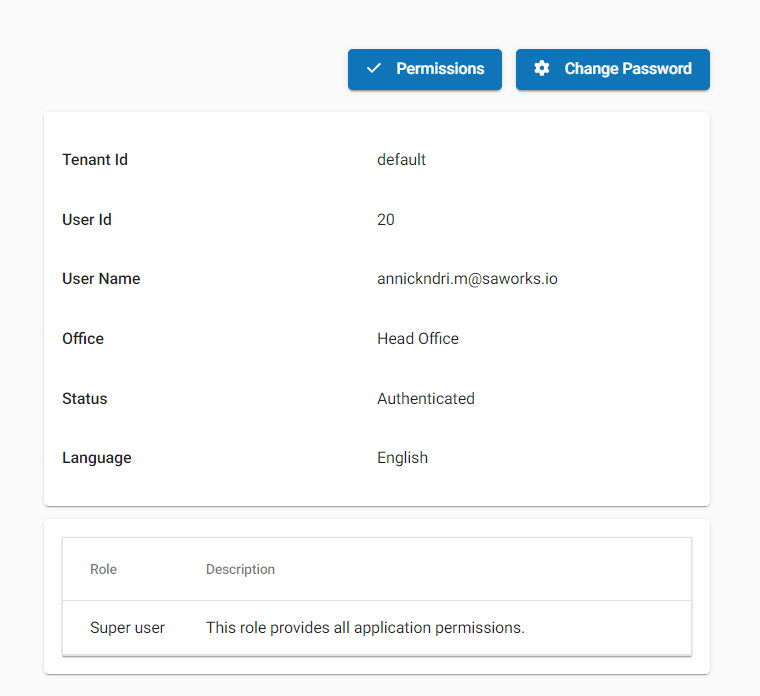
Change Password
Click on in order to change your current password.
Provide your new password in the fields and click on .
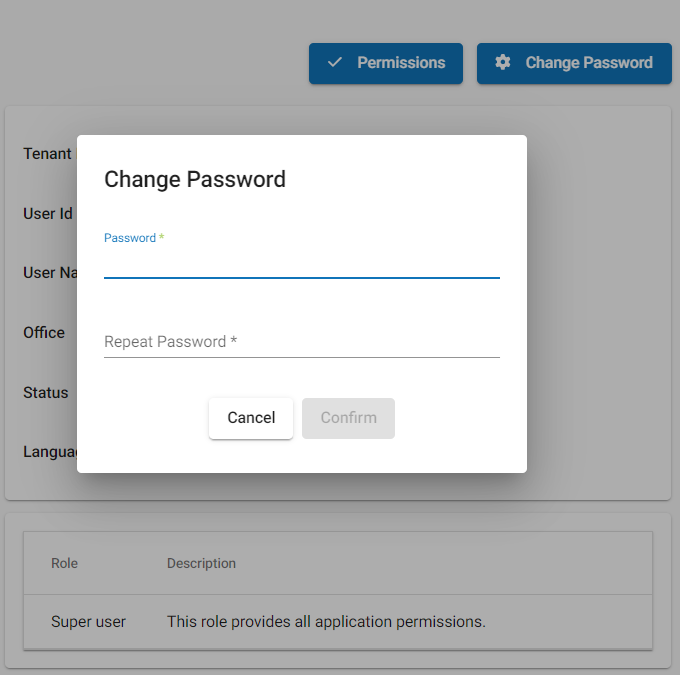
View Permissions
Click on to open and view permissions associated with the user.