
In the world of microfinance, one of the keys to success lies in the smooth and efficient management of users and permissions. The User sub-menu in the Administrator menu of Phenix/fineract plays a crucial role by enabling administrators to manage user accounts, control access to different modules, and maintain the platform’s security. This blog delves into the features of the User sub-menu and explains how it helps maintain a secure and organized system.
What is the User Sub-Menu in Phenix ?
The User sub-menu in Phenix/fineract is designed for managing user accounts within the application. It allows administrators to create, modify, delete, and manage user roles for those accessing the platform. This ensures that only authorized individuals have access to sensitive information and features, while providing granular control over permissions and access.
Accessing the User Sub-Menu
The User sub-menu is accessible from the Administrator menu in the Phenix/fineract interface. Once logged in as an administrator, you can navigate to Administrator and then select User. This will redirect you to a view that allows you to manage users, assign roles, and control their access permissions to different parts of the system.
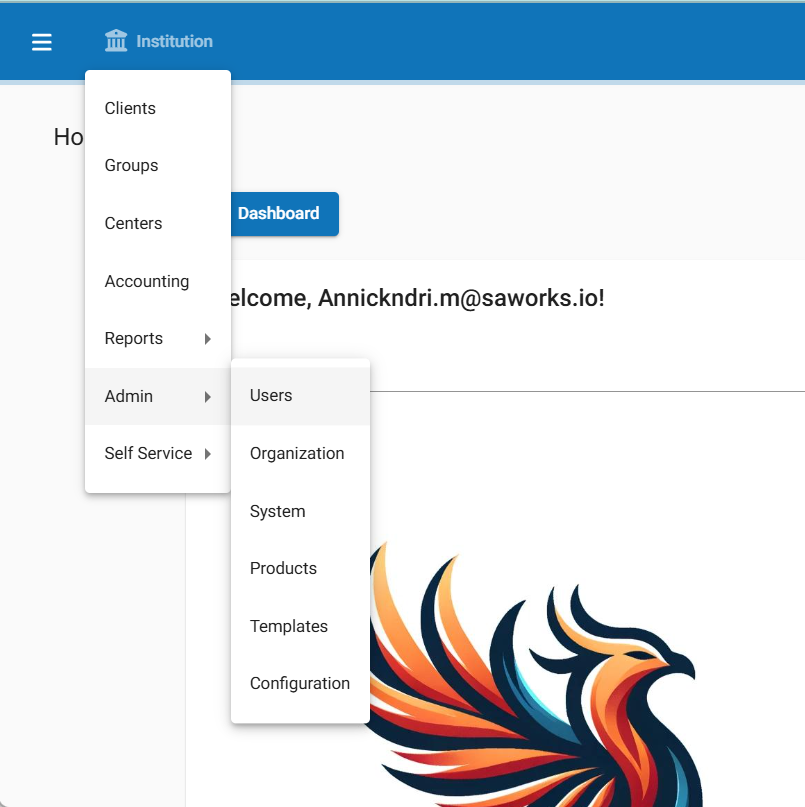
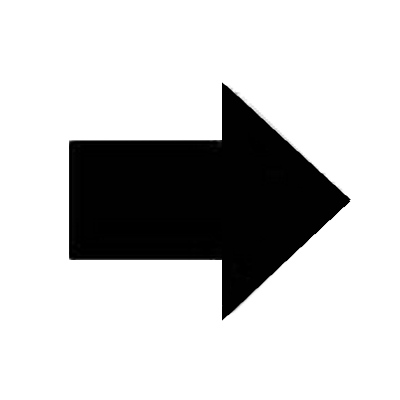
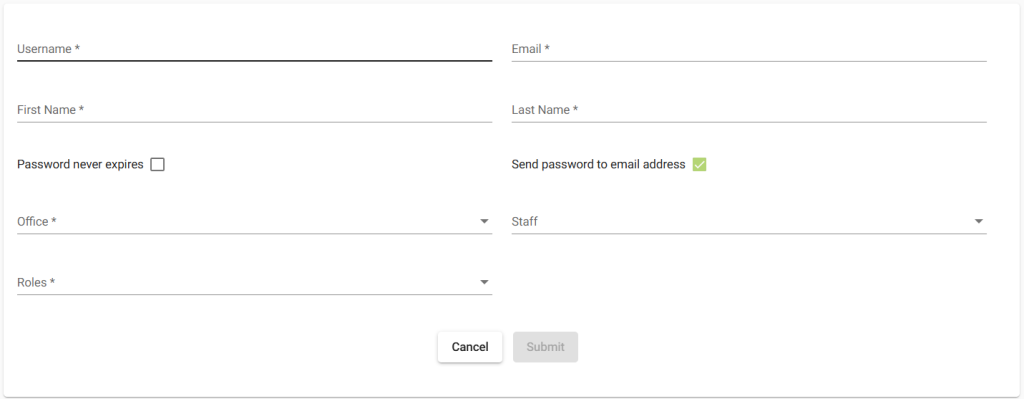
Key Features of the User Sub-Menu
Creating New Users:
The administrator can create new users by entering basic information such as name, email address, role, and associated permissions. This ensures that each user has the appropriate access rights based on their role within the institution.
Managing Roles and Permissions:
Roles are a core component of the User sub-menu. The administrator can assign specific roles (such as “Employee”, “Manager”, “Director”, etc.) to each user. Each role is linked to access permissions for various application modules. This allows for restricting access to certain features based on the responsibilities of each user.
Modifying Existing Users:
The sub-menu also allows for modifications to existing user information. If a user changes roles or functions, the administrator can easily update their information in the system. This ensures that users always have the correct rights and access.
Deleting Users:
In the event of an employee departure or account deletion, the administrator can securely remove users. This ensures that there is no unauthorized access to the institution’s information.
Activating and Deactivating User Accounts:
In certain situations, the administrator can deactivate a user account without deleting it. This temporarily blocks a user’s access while retaining their information in the system.
Tracking User Activities:
The User sub-menu also provides the ability to track user activities, allowing the administrator to monitor actions taken by each user within the platform. This helps detect suspicious or unauthorized activities, enhancing the overall security of the platform.
Benefits of Using the User Sub-Menu
Increased Security: Managing users with appropriate roles and permissions strengthens the system’s security by ensuring that only authorized users can access sensitive data and critical functionalities.
Granular Control: Administrators have precise control over each user’s access rights, allowing for efficient role management and customization based on the institution’s needs.
Simplified Management: The sub-menu enables administrators to easily add, modify, or remove users while ensuring smooth management of user accounts within the institution.
Auditability: By tracking user actions, administrators can audit operations performed on the system, which is essential for compliance audits and risk management.
Conclusion
The User sub-menu in the Administrator menu of Phenix/fineract is a crucial feature for ensuring security, access management, and the integrity of operations within financial institutions. By providing precise control over users, roles, and permissions, it helps maintain a secure and well-structured environment. Fully utilizing this functionality enables institutions to enhance personnel management and ensure that each user has the necessary access rights to perform their tasks effectively and securely.
This approach should help you better understand the importance of user management in Phenix/fineract and how to use it effectively to optimize security and access management within your financial institution.