
Introduction
Effective management of multiple offices is crucial for any growing financial institution. In Phenix/fineract, an open-source financial management system, the “Manage Office” feature is key to organizing and overseeing different branches or office locations within an institution. By structuring your offices in Phenix/fineract, you can efficiently manage operations, allocate responsibilities, and maintain smooth coordination between headquarters and branch offices. This article explores how to manage offices in Phenix/fineract and why it’s essential for ensuring operational success and growth.
What is the “Manage Office” Feature in Phenix/fineract?
The “Manage Office” feature in Phenix/fineract allows institutions to create, organize, and administer multiple offices or branches within the system. Each office, whether a head office, regional office, or branch office, can be added to the system, and its operations can be managed independently. The hierarchical office structure helps to ensure better control and reporting from each location, making it easier to track performance and financial transactions across different branches.
How to Manage Offices in Phenix/fineract
- Step 1: Access the “Manage Office” Section After logging into your Phenix/fineract instance, go to the “Administration” section and select “Manage Office.” This section displays a list of all current offices, along with their details and hierarchies.
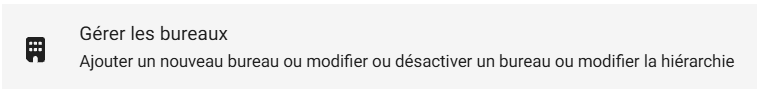
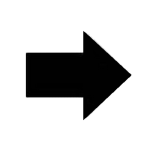
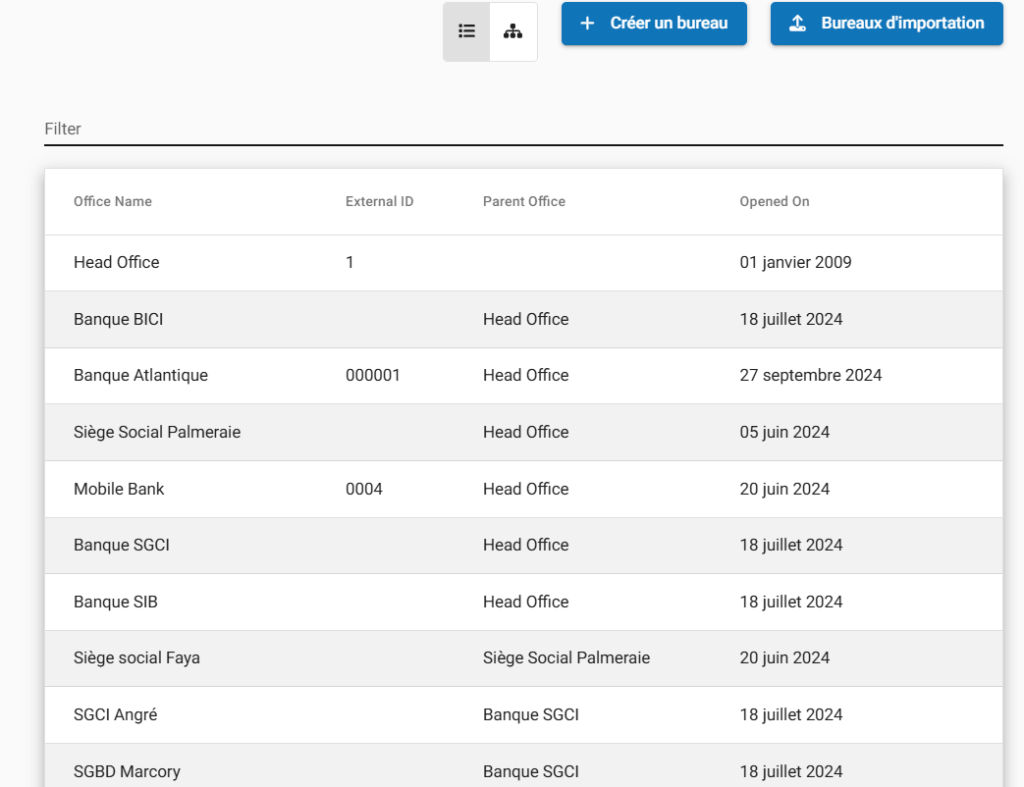
For more details on how to manage offices in Phenix click here
Best Practices for Managing Offices in Phenix/fineract
- Standardize Office Creation and Naming Maintain a standardized process for creating offices and naming them within the system. This makes it easier to manage multiple offices and ensures consistency when generating reports or handling operations.
- Delegate Responsibilities Assign office managers or administrators who are responsible for day-to-day operations at each office. Ensure they have access to the necessary tools and permissions within Phenix/fineract to manage their branch efficiently.
- Regularly Review Office Performance Use Phenix/fineract’ reporting capabilities to regularly assess the performance of each office. Look at key metrics such as loan disbursements, savings, and repayment rates to ensure that each office is meeting its goals.
- Set Clear Communication Channels Establish strong communication channels between the head office and branches. Ensure that branches can report any issues quickly and that head office can disseminate information and policies effectively.
- Adapt for Growth As your institution grows, regularly revisit the office structure in Phenix/fineract. Adjust the hierarchy and office settings to accommodate new branches or changes in operations, ensuring continued alignment with organizational objectives.
Conclusion
Managing offices in Phenix/fineract is essential for financial institutions looking to streamline operations across multiple locations. With the ability to create and organize offices hierarchically, institutions can enhance their operational efficiency, improve reporting, and maintain better control over branch activities. By implementing best practices for office management in Phenix/fineract, financial institutions can scale effectively and maintain consistent service delivery across all branches, fostering growth and long-term success.