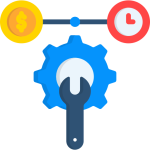
The Configuration Wizard is a built-in tool in Phenix/fineract designed to guide administrators through the initial setup and customization of the system according to their organization’s specific needs. This process simplifies onboarding and ensures consistent and efficient implementation. Here’s an overview of its purpose, features, and how to use it.
Understanding and Using the Configuration Wizard in Phenix/fineract
The Configuration Wizard is a built-in tool in Phenix/fineract designed to guide administrators through the initial setup and customization of the system according to their organization’s specific needs. This process simplifies onboarding and ensures consistent and efficient implementation. Here’s an overview of its purpose, features, and how to use it.
What is the Configuration Wizard?
The Configuration Wizard is an intuitive user interface that streamlines critical configuration steps during the installation or integration of Phenix/fineract . It’s a step-by-step assistant that guides administrators in setting up essential parameters such as financial products, localization options, user roles, and external integrations.
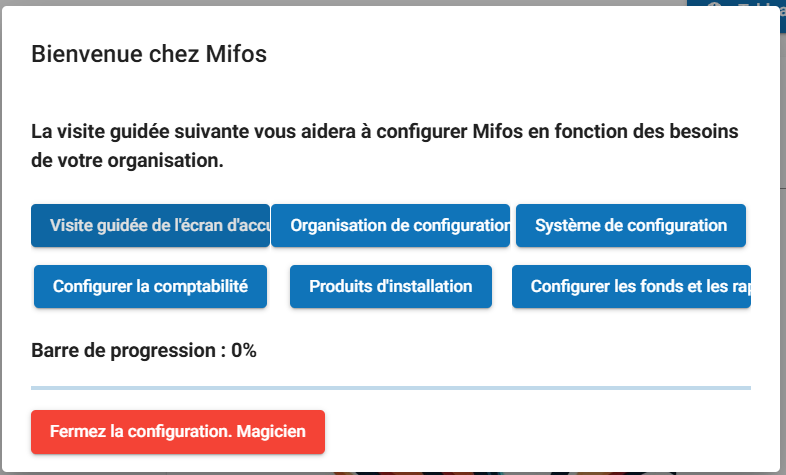
Why Use the Configuration Wizard?
- Ease of Use: It provides a structured approach to system setup, minimizing the risk of errors.
- Time-Saving: With automated steps, administrators can quickly configure Phenix/fineract without diving into complex manuals.
- Consistency: It ensures that all configurations meet system standards and requirements.
Key Steps in the Configuration Wizard
General Settings:
- Define the default language.
- Configure currency options.
- Choose the region and time zone settings.
Creating Financial Products:
- Configure savings, loan, or investment products.
- Set terms, interest rates, and repayment periods.
User and Role Configuration:
- Add users and assign specific roles.
- Set permissions to ensure data security.
Accounting Options:
- Enable or customize accounting features such as managing ledgers, accounts, and financial reports.
External Services:
- Connect third-party services like payment gateways, Amazon S3 for storage, or SMTP for email delivery.
Advanced Customization:
- Add custom fields to capture information specific to your organization’s needs.
- Integrate automated workflows for repetitive tasks.
Tips for Successful Configuration
Plan Ahead: Before launching the wizard, identify your organization’s needs, such as the products to be created and the required user roles.
Test Your Configurations: After completing the wizard, thoroughly test to ensure all features work as expected.
Backup Your Settings: Regularly save your configurations to prevent data loss.
Conclusion
The Configuration Wizard in Phenix/fineract is an essential tool for administrators looking to set up their system quickly and effectively. With its intuitive interface and robust features, it helps establish a consistent and customized infrastructure tailored to each organization’s specific requirements. Explore its options to get the most out of Phenix/fineract right from the start.